Updating All Figure Sizes with rcParams
If you want to change the figure size for all your plots, the best thing
to do is update Matplotlib's rcParams. You can see a list of all
rcParams settings
in the Matplotlib documentation.
Figure size is set in inches and the default is 6.4 (width) x 4.8
(height). To update this, simply change the rcParams:
import matplotlib as mpl
import matplotlib.pyplot as plt
# You can do either of these.
mpl.rcParams['figure.figsize'] = (9, 6)
plt.rcParams['figure.figsize'] = (9, 6)
That will increase the size of all the plots in the rest of your script.
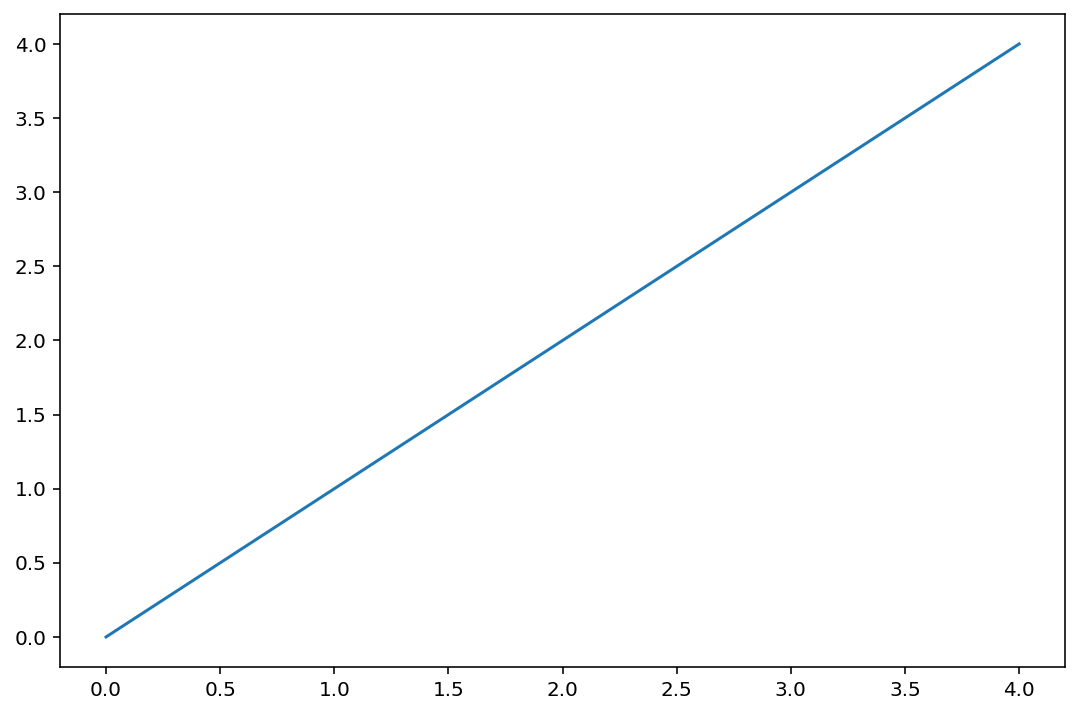
Updating Figure Size Per Plot
You can also update individual plots quite easily using a few different approaches.
plt.figure
import matplotlib.pyplot as plt
plt.figure(figsize=(9, 6))
# I'm big!
plt.plot(range(5), range(5))
fig.set_size_inches
This method does the same thing. It can be useful if you have access to the plot (axes) but not the figure.
import matplotlib.pyplot as plt
# I'm big!
plt.plot(range(5), range(5))
fig = plt.gcf()
fig.set_size_inches(9, 6)
plt.subplots
This is the object-oriented approach using plt.subplots. Very similar
and simple as well.
import matplotlib.pyplot as plt
fig, ax = plt.subplots(figsize=(9, 6))
# I'm big!
ax.plot(range(5), range(5))
That's it! Change the figure size is super easy in Matplotlib, but also one of those things that's easy to forget. Feel free to bookmark this page ;)